6 Tips for Using Instagram Hashtags
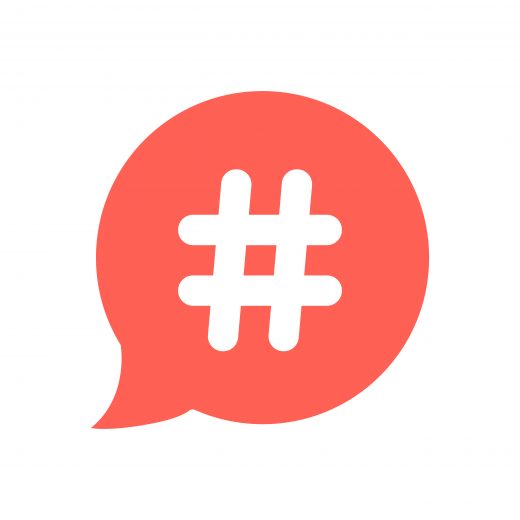
Knowing how to use hashtags effectively will help to expand your Instagram audience.
When you use a hashtag, your post will appear in the search results for that hashtag on Instagram.
Users can also follow hashtags, which means they could see your post in their feed even if they don’t follow your Instagram account.
Here is everything you need to know about how to use hashtags for Instagram to help grow your audience…
1. Stay relevant
Your hashtags should always be relevant to the content you are posting. Searching hashtags before use is important. Search your most relevant hashtag and study the ‘Top Posts’ to see what other combinations of hashtags are included. It is also important to look out for banned hashtags as Instagram sometimes stops visibility if a hashtag is being used for political or offensive reasons.
2. Size matters
Use a variety of hashtag sizes to increase your chances of reaching new people. Don’t just focus on the most popular ones. Instead, look into hashtags that are smaller and more niche to your industry or content. We still recommend using all 30 hashtags to increase your reach.
3. Organise lists
Create lists of hashtags for different types of content. Compiling lists will save you time when you are posting, however it is always worth switching out one or two hashtags each time you use the list, so that the Instagram algorithm doesn’t think you are spamming.
4. Add to stories
Hashtags and location tags make your stories more discoverable. In your story, type up to 30 hashtags and then hide them in your image using the colour eyedropper – Or simply put a sticker over them. With stories you have a chance to show up within larger hashtags so you can go BIG instead of niche.
5. Branded hashtag
You may wish to create your own hashtag to help promote your brand. First check it isn’t already being used and then let users know about your hashtag by including it in your bio and using it in your captions and stories. You could also use it for a particular campaign or competition to help you collect user-generated content.
6. Check results
As with any good marketing strategy, you need to check that what you are doing is working. Your Instagram insights can tell you how many people are coming to your profile because of your hashtags. Simply choose a post, tap on view insights and look under Impressions to find ‘From Hashtags’






