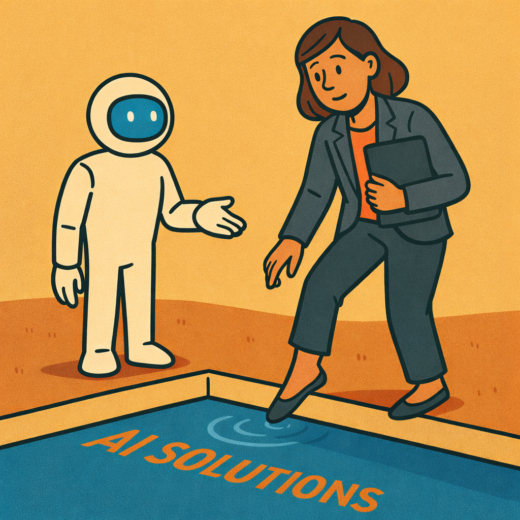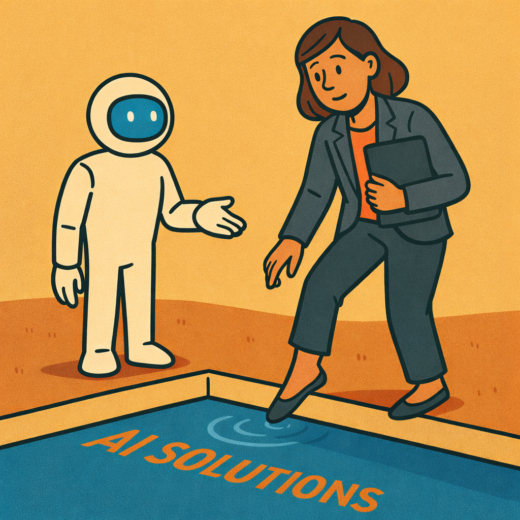How to Audit Your Website: A Comprehensive Guide

In today’s digital age, your website is often the first point of contact between your business and potential customers. To ensure it performs at its best, a regular website audit is essential. Auditing your website helps identify areas for improvement, optimise user experience, and enhance your site’s performance and search engine rankings. Here’s a comprehensive guide to auditing your website effectively.
1. Check Website Performance
Website performance is crucial for user experience and SEO. Slow-loading pages can frustrate visitors and lead to high bounce rates. Here’s how to audit your website’s performance:
- Load Time: Use tools like Google PageSpeed Insights, GTmetrix, or Pingdom to measure your website’s load time. Aim for a load time of under three seconds.
- Mobile Performance: Ensure your website is responsive and performs well on mobile devices. Google’s Mobile-Friendly Test can help you assess this.
- Image Optimisation: Large images can slow down your site. Compress images using tools like TinyPNG or ImageOptim.
2. Analyse SEO
SEO is critical for driving organic traffic to your website. A thorough SEO audit involves checking several key factors:
- On-Page SEO: Ensure each page has unique title tags, meta descriptions, and headers. Use keywords naturally and avoid keyword stuffing.
- Content Quality: High-quality, relevant content is essential. Check for duplicate content, thin content, and outdated information. Use tools like Copyscape to identify duplicate content.
- Backlinks: Analyse your backlink profile using tools like Ahrefs or SEMrush. Look for toxic backlinks and disavow them if necessary.
- Technical SEO: Check for issues like broken links, crawl errors, and XML sitemap errors using Google Search Console and other SEO tools.
3. Evaluate User Experience (UX)
A positive user experience keeps visitors engaged and encourages conversions. Evaluate the following aspects of UX:
- Navigation: Ensure your website’s navigation is intuitive and user-friendly. Users should be able to find what they’re looking for with minimal effort.
- Design and Layout: Your website’s design should be clean, professional, and consistent across all pages. Ensure text is readable, and buttons and links are easily clickable.
- Forms and CTAs: Review all forms and calls-to-action (CTAs) to ensure they are clear, functional, and easy to use. Test for any errors in form submissions.
4. Conduct a Content Audit
Content is a vital part of your website. A content audit involves:
- Inventory: Create a comprehensive list of all your website’s content, including blog posts, landing pages, and multimedia.
- Performance: Use analytics tools to measure the performance of each piece of content. Look at metrics like page views, time on page, and conversion rates.
- Relevance: Ensure your content is relevant and aligns with your audience’s needs and interests. Update or remove outdated content.
5. Check Security
Website security is paramount to protect your data and build trust with your visitors. Here’s what to check:
- SSL Certificate: Ensure your website uses HTTPS, which encrypts data between your site and its users. Google Chrome flags non-HTTPS sites as “Not Secure.”
- Updates: Keep your CMS, plugins, and themes updated to protect against vulnerabilities.
- Backup: Regularly back up your website to prevent data loss in case of a security breach.
6. Analyse Website Analytics
Google Analytics and other analytics tools provide valuable insights into how users interact with your website. Key metrics to analyse include:
- Traffic Sources: Understand where your visitors are coming from (e.g., organic search, social media, direct traffic).
- User Behaviour: Look at metrics like bounce rate, average session duration, and pages per session to understand user engagement.
- Conversion Rates: Track conversions and identify which pages or actions lead to the highest conversion rates.
7. Audit for Accessibility
Ensuring your website is accessible to all users, including those with disabilities, is not only ethically important but also beneficial for SEO. Use tools like WAVE or Axe to check for accessibility issues and follow WCAG (Web Content Accessibility Guidelines).
A comprehensive website audit is a critical step in maintaining a high-performing, user-friendly, and secure website. By regularly auditing your site, you can identify and fix issues, optimise for search engines, and ensure a positive user experience. Start with these steps to audit your website effectively and keep it running at its best.