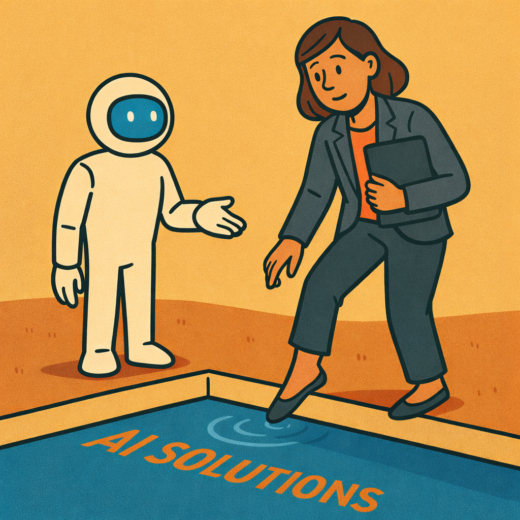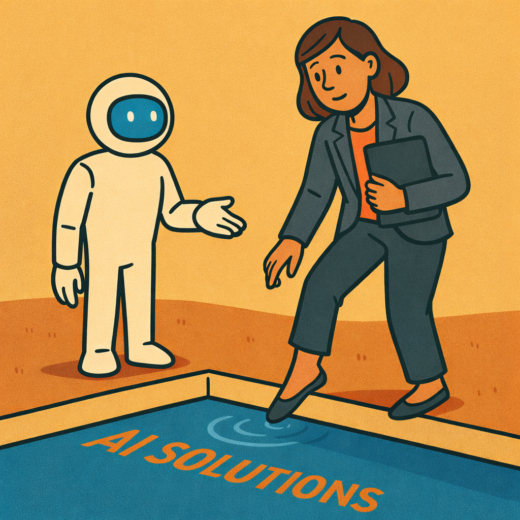Unlocking the Power of GA4: How to Make the Most of Google Analytics 4

Google Analytics 4 (GA4) represents a significant leap forward in web analytics, offering advanced features and capabilities designed to provide deeper insights into user behaviour and enhance decision-making for businesses. However, many users may be unsure of how to leverage GA4 to its full potential. Read on to explore some key strategies for making the most of GA4 and unlocking its powerful features.
Embrace the New Interface
One of the first steps to making the most of GA4 is to familiarise yourself with its new interface. While GA4 retains some familiar elements from Universal Analytics, such as reporting dimensions and metrics, it introduces several new features and organisational changes. Spend some time exploring the new interface, navigating through the different reports and sections, and getting comfortable with the layout and functionality.
Set Up Enhanced Measurement
GA4 offers enhanced measurement capabilities that allow you to automatically track key user interactions and events without the need for manual configuration. Take advantage of enhanced measurement to track events such as page views, scroll depth, outbound link clicks, site searches, and more. By enabling enhanced measurement, you can gain valuable insights into user engagement and behaviour across your website or app.
Define Your Events and Conversions
Events and conversions are central to understanding user behaviour and tracking key actions on your website or app. In GA4, events are categorised into four main types: automatically collected events, recommended events, custom events, and user properties. Take the time to define and configure the events and conversions that matter most to your business objectives. Identify the actions you want to track, such as button clicks, form submissions, video views, or product purchases, and set up corresponding event tracking in GA4.
Leverage Advanced Analysis
GA4 offers powerful analysis tools that allow you to explore your data in more depth and uncover valuable insights. Take advantage of features such as exploration, segmentation, and predictive analytics to gain a deeper understanding of user behaviour and identify trends and patterns. Use advanced analysis to segment your audience based on various criteria, such as demographics, user behaviour, or acquisition source, and tailor your marketing strategies accordingly.
Customise Your Reports and Dashboards
Customisation is key to making GA4 work for your specific business needs. Take advantage of GA4’s customisation options to create custom reports, dashboards, and data views that align with your reporting requirements and objectives. Tailor your reports to focus on the metrics and dimensions that matter most to your business, and use filters, segments, and comparison tools to drill down into your data and extract actionable insights.
Stay Informed and Up-to-Date
As with any digital tool or platform, GA4 is constantly evolving, with new features and updates being rolled out regularly. Stay informed and up-to-date with the latest developments in GA4 by regularly checking Google’s official documentation, blog posts, and community forums. Take advantage of online tutorials, webinars, and training resources to deepen your knowledge and expertise in GA4 and stay ahead of the curve.
Google Analytics 4 represents a significant advancement in web analytics, offering powerful features and capabilities designed to help businesses gain deeper insights into user behaviour and drive informed decision-making. By embracing the new interface, setting up enhanced measurement, defining your events and conversions, leveraging advanced analysis, customising your reports and dashboards, and staying informed and up-to-date with the latest developments, you can unlock the full potential of GA4 and take your analytics game to the next level. With GA4 as your ally, you’ll be well-equipped to optimise your website or app, drive user engagement, and achieve your business goals.