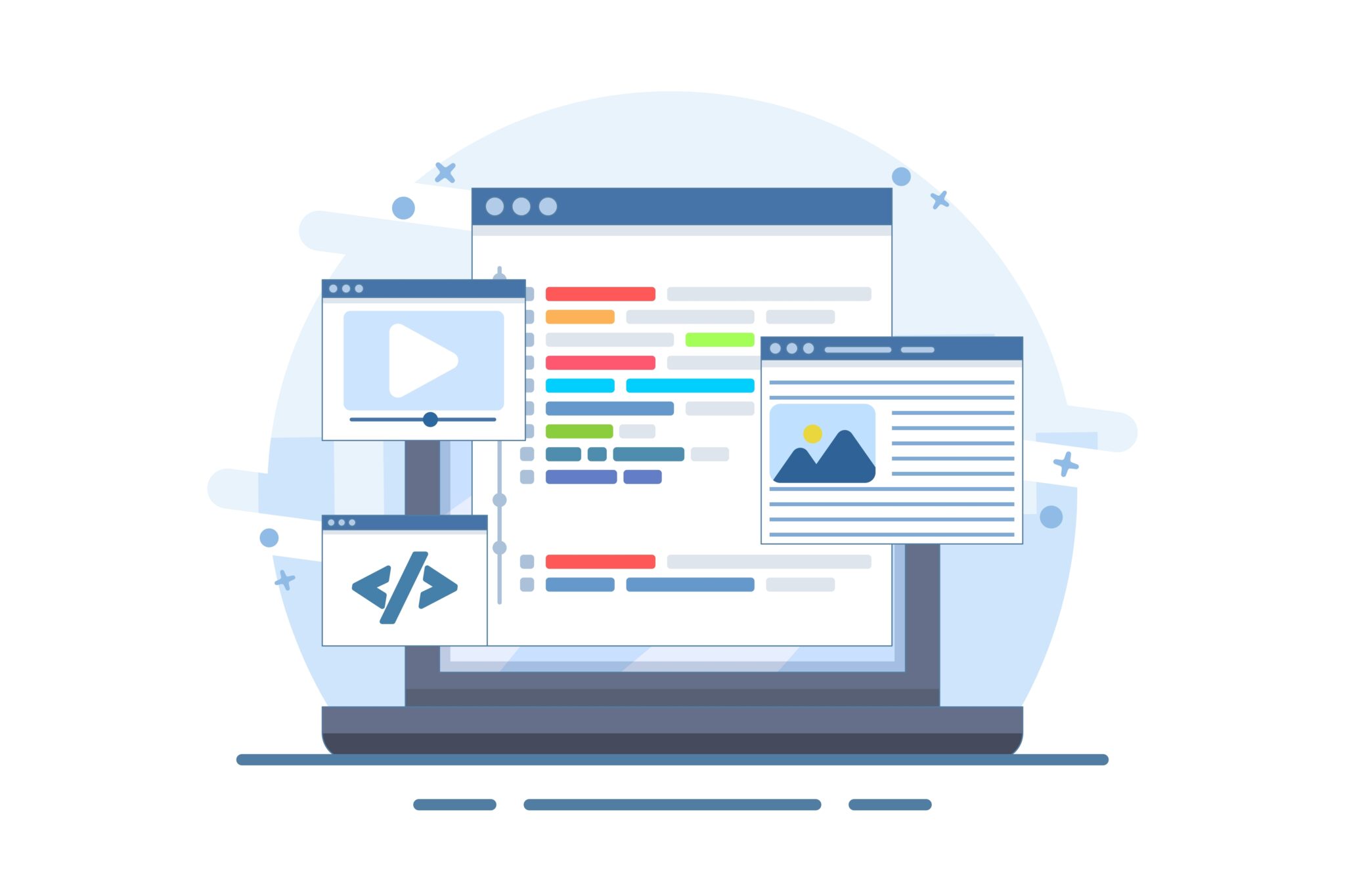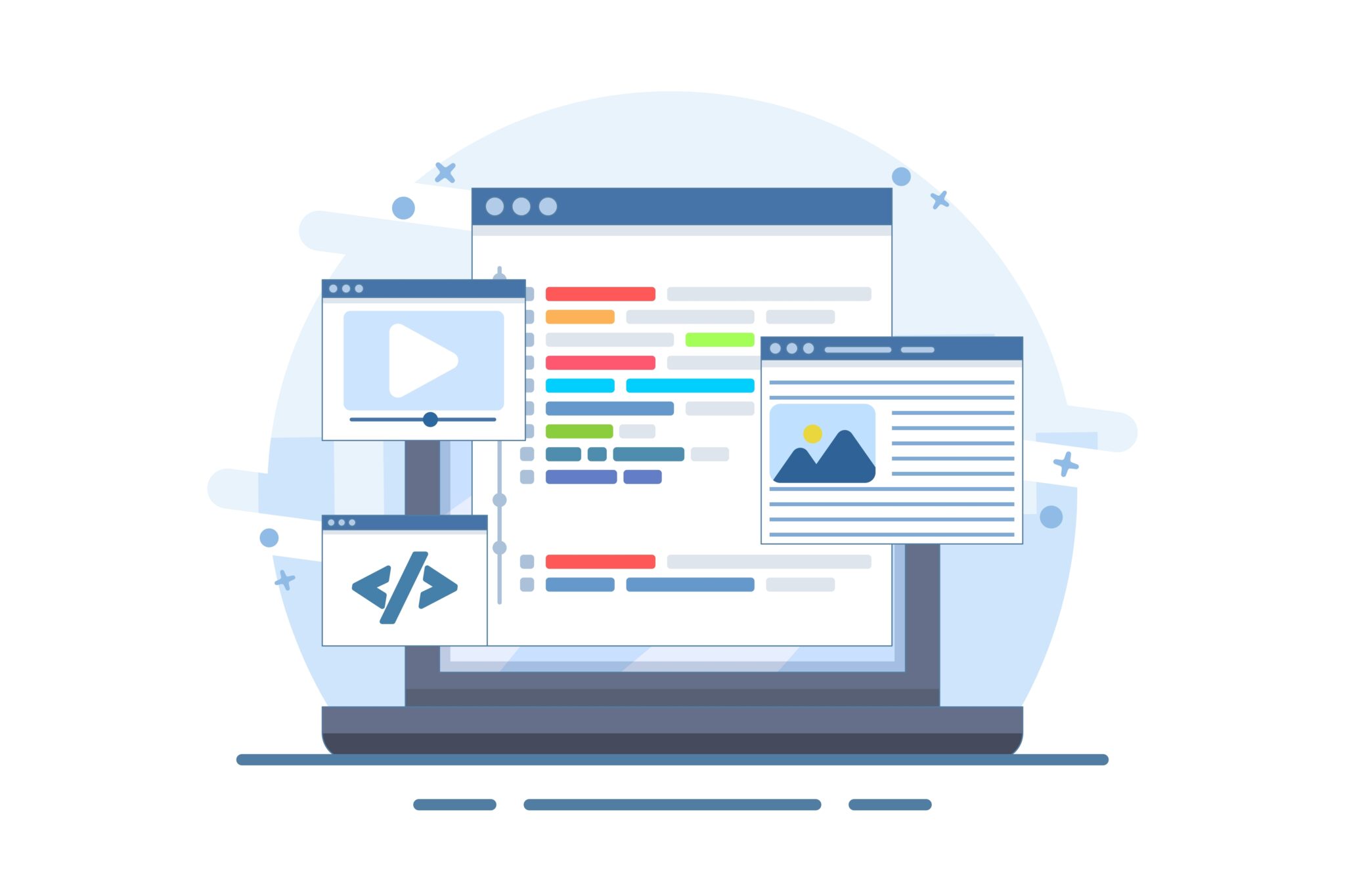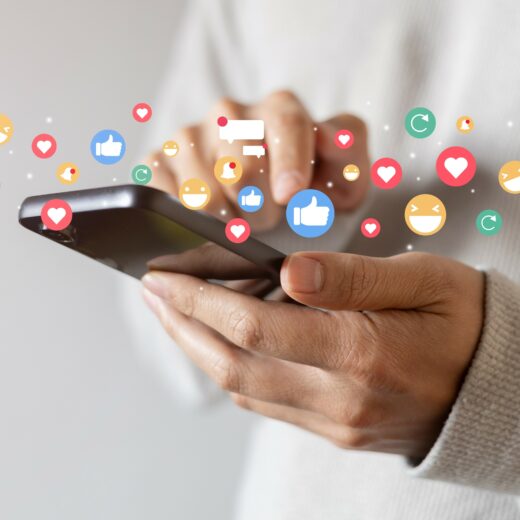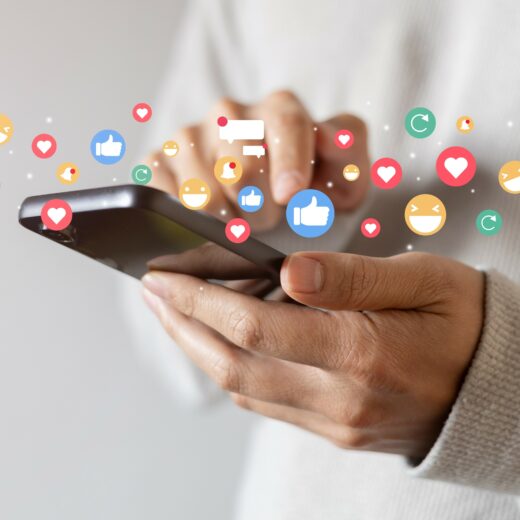Google Changes its Privacy Policy, What You Should Know
On the 1st of March, Google implemented its new privacy policy and terms of service. The changes Google are making to its privacy policy are some of the biggest it has made in many years and will bring together the data from Gmail, Google search, YouTube, and Google+ into one database. This means that all of your Google account data will live in a single database that every Google service can access. Google Maps will be able to access your Gmail data, which will have access to your YouTube history. This means that if you were to spend an hour signed in to your Google account searching for watches. The next time you log in to YouTube you may see recommendations for videos featuring Swatch Watches, along with ads and the nearest places to buy them.
Google insist that the change will benefit the user, allowing them to target users more specifically and believe the changes will lead to more relevant adverts. However for many people and businesses involved in the industry such as the Electronic Frontier Foundation and Microsoft there are concerns that users will lose control of personal data they have shared with Google, with some believing the latest privacy change from Google is “Big Brother-ish”.
If you would like to take control of the personal data that you share with Google there are several ways to go about doing so. These tips will help limit what Google can find out about you:
Check Your Google Dashboard
The Google Dashboard provides an overview of the information that Google has stored on your account. You can visit your dashboard here: google.com/dashboard and by logging into your Google account. There you can see much of the data that Google has, from your Google+ account to your Gmail account. You can review the information Google is storing and clear out any data you no longer want associated with your account.
Clear Your Google Web History
Google Web History keeps track of your Web browsing and search queries to provide more relevant search results. Even while you’re logged out of your Google account, Google can keep track of your web browsing via a browser cookie. To turn this off, visit google.com/history while signed into your Google account and click Remove all web history. If you don’t have a Google account, visit google.com/history/optout and click Disable customizations based on search activity.
Change Your Ads Preferences
Google serves up “personalised” ads, based on your past search queries or the content of your Gmail messages. By tracking your previous searches, Google is then able to serve up Ads they believe to be more relevant to you. If you believe this kind of activity to be too invasive, you can disable personalised Ads. Visit Google’s Ad preferences Page: https://www.google.com/settings/ads/preferences/ and in the right-hand column you can choose to Opt out.