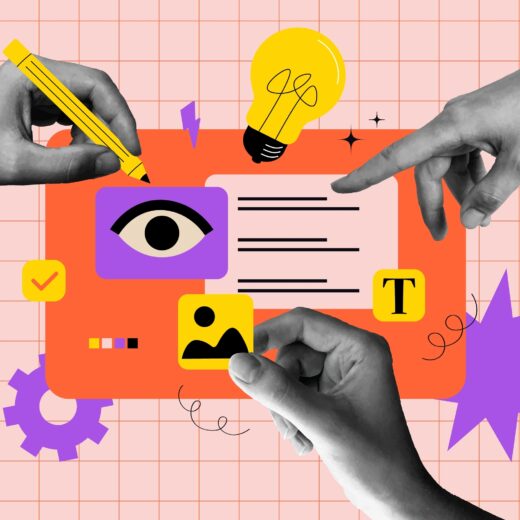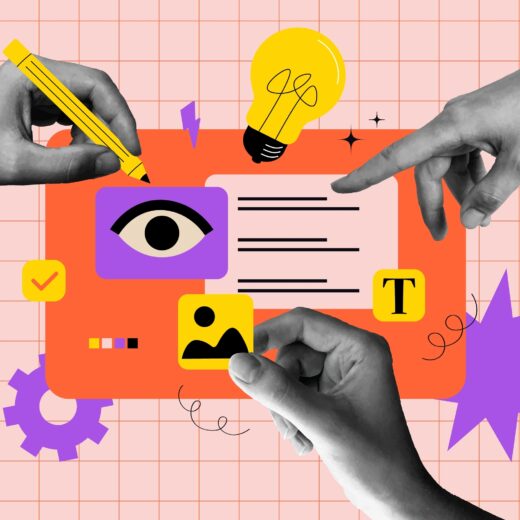The Secret to Getting Your Videos Noticed with Video Schema
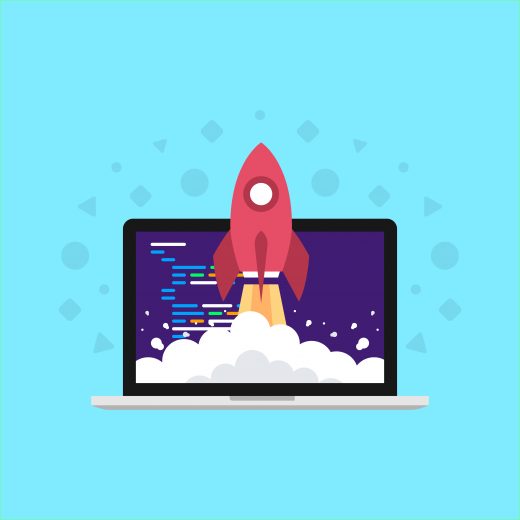
Schema is a tool for every SEO’s back pocket. It allows you to directly communicate what your content is to search engines for improved indexing and take up even more SERP architecture. Following on from our tips on how to create powerful social video, here’s how you can get more traction on your latest videos and improve your video marketing strategy.
What Is Schema?
Schema is structured data that can be added to your HTML which makes reading your content easier for search engines. It can also improve your search snippet by giving you the opportunity to add further information and assist clickthrough.
Using schema for SEO can allow you to enrich your snippet with FAQs, ratings, breadcrumbs and be used for video too. This year, Google introduced Seek Markup and Clip Markup to help videos feature on search results.
For a while, you’ve probably been used to seeing Google highlight relevant and useful parts of YouTube videos. This is through what is known as Key Moments which displays video time stamps. The two new features, Clip Markup and Seek Markup, now allow for videos hosted anywhere to do the same.
What is Clip Markup?
Clip markup adds time stamps and labels to your video snippet using information manually given to google. This should be added to a video object element with all necessary properties.
What is Seek Mark-up?
Seek Markup explains URL structure to Google so that key moments in your video can be identified automatically as opposed to manually with Clip Markup. For this to work, the correct properties must be added so that Google can highlight these key moments correctly in search.
How to Create Schema
To create schema, you can use an SEO schema generator that converts all of your content or properties into a script. This then needs to be added to your websites HTML which we would only advise on doing if you feel confident in doing so.
For help with your digital marketing or video marketing strategy, get in touch with a member of our team.