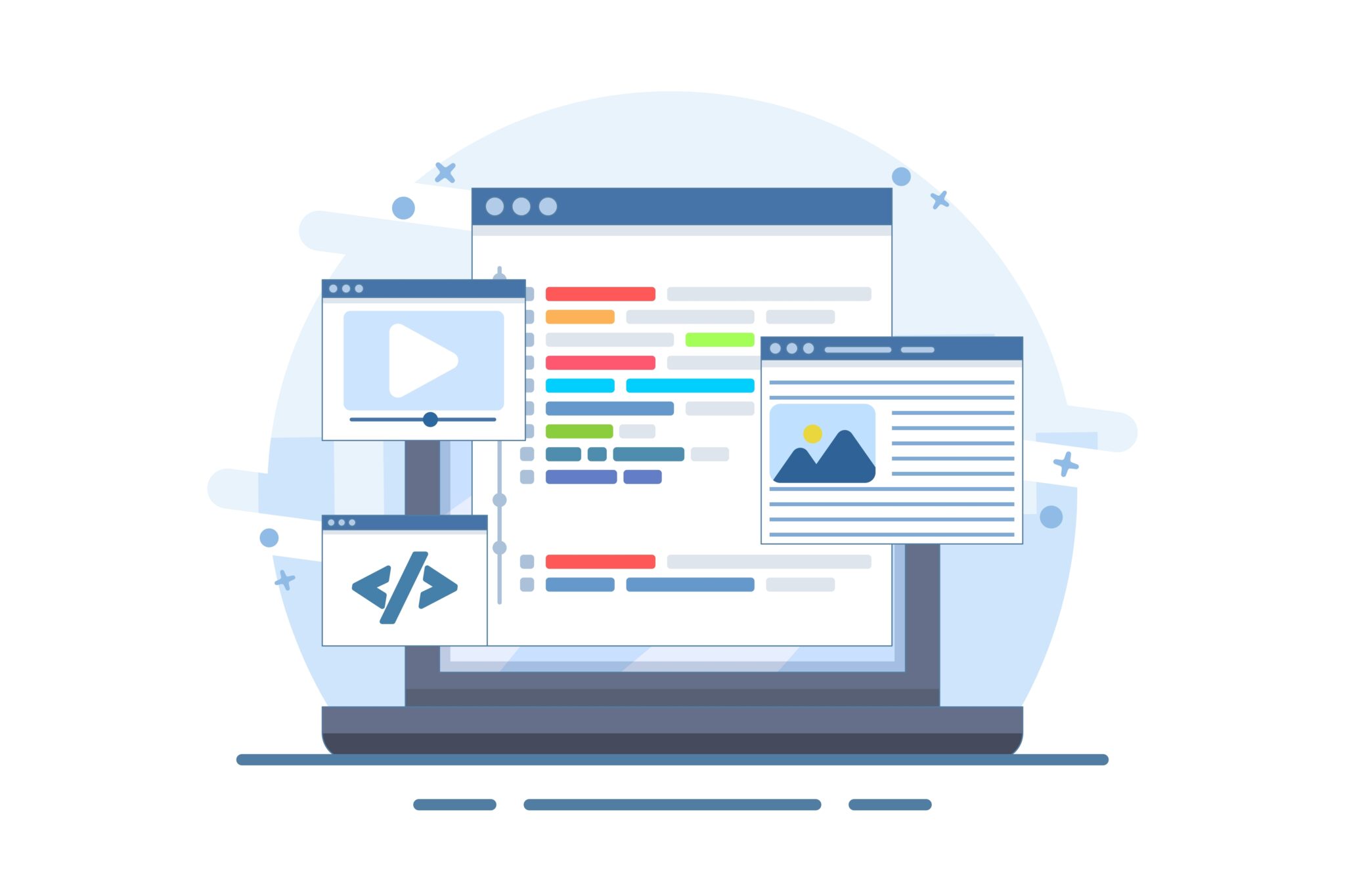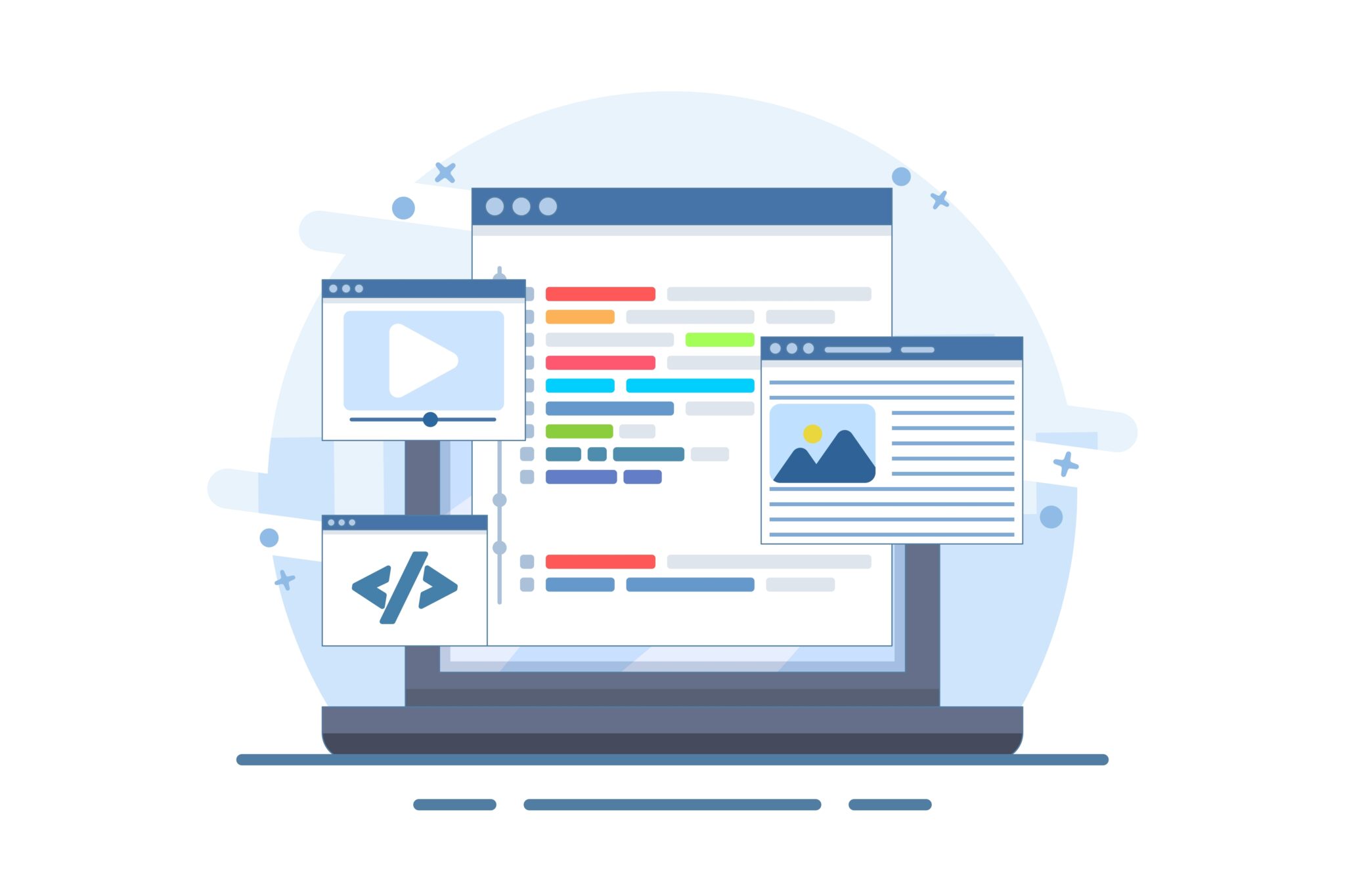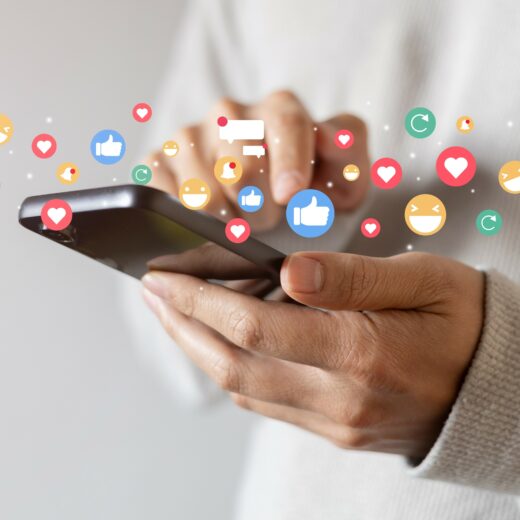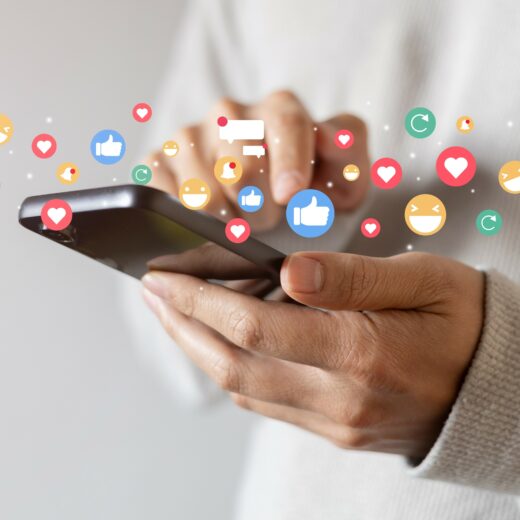Why Have My Rankings Dropped? Diagnosing Your SEO Problem

Losing rankings isn’t just disheartening – it can have a huge impact on your business and profits if you rely on organic traffic for sales. Unfortunately, a lot of businesses experience a sudden and dramatic change in rankings and don’t always know how to find the reason behind it. This post should help you diagnose your ranking problem and put together a plan to fix it.
How to Know if Your Rankings Have Dropped
First of all, a movement of 1-2 positions isn’t a problem – daily fluctuations happen and you shouldn’t be concerned if yesterday you were 3rd and today you’re 5th. However, if yesterday you were 3rd and today you’re 49th, that’s definitely something you need to investigate.
It’s always a good idea to double-check your data and see the impact of the drop:
- Check Google Search Console to see whether the rankings are reflected there
- Take a look at the organic traffic to the page that targets those specific terms to see whether there has been a drop in traffic (make sure that you compare similar days of the week, since a lot of websites see a drop in traffic over the weekend)
- Check your ranking tool to see whether there have been any fluctuations or a straight drop and the term has stayed down
Once you’ve confirmed that you’ve definitely lost those rankings, it’s time to find out why.
You Received a Manual Penalty
The worst case scenario is a Manual Penalty from Google, and there are 400,000 of these penalties handed out every single month. The most feared Manual Penalty is for unnatural links to your site – these are typically given for people who have paid for large volumes of links from low quality and irrelevant sources.
You can see whether you’ve had a Manual Penalty by checking the messages within Google Search Console, where Google will let you know that they’ve taken manual action against your site and you need to work with them to get your site reinstated. This can be an incredibly long process – I’ve worked on sites that had manual penalties and it took a full-time marketing department of 4 people 3 months to be reinstated. I’ve heard stories of people working on these for over a year.
Recovering from your penalty is relatively simple but extremely time-consuming. You will need to identify the bad links and either ask the webmaster to remove them or use the disavow tool to ask Google to ignore them. Make sure that you document your efforts and keep evidence of contact to show to Google as part of your process. It’s unlikely that a lot of webmasters will help, since you have already spammed their sites so they’re probably not particularly happy about the link being there. However, some are willing to remove links and those that aren’t can easily be disavowed. Once you have worked through your list of bad links, you can get in touch with Google and let them know you’ve done your best and ask them to approve your site. It may take a few submissions to actually be instated.
Once you have removed the bad links, your rankings will not return to where they were – you will have considerably fewer links going back to the site so while your site will appear in search again, it will be at its ‘natural, deserved’ place rather than the position you gained from the unnatural links. At this point, you will need to work on your content and other aspects of your SEO to see real improvements.
An Algorithm Change Damaged Your Rankings
You may be hit by a penalty without getting a message in Google Search Console – these are algorithmic penalties and there are plenty of them. You may be hit by:
- Panda – for thin, low quality, or shallow content
- Penguin – for unnatural link profiles that include unvaried link quality, links that were gained too quickly, and links that are not diverse enough to be considered natural
- Mobile-Friendly – for sites that are not considered mobile-friendly
- Top Heavy – for sites that hide the quality content through advertising or poor design
- Spam – for spammy sites that may cloak content, scrape content from elsewhere, automatically generate content
- Thin Content – for sites that do not have unique or valuable content
These penalties can be imposed at any point, even well after the algorithm change. If you are hit by an algorithmic penalty, even once you fix the underlying issues you will need to wait for Google to re-run the algorithm to see improvements (which can take a few months).
Figuring out whether you’ve been hit by an algorithmic penalty is more difficult than manual penalties, and involves being very honest with yourself about the quality of your site and SEO practices. You can check algorithm changes here to have a rough idea of whether or not it’s likely, but if you have seen significant drops in traffic and rankings, this is a very likely scenario.
It’s a good idea to get a full assessment of your site at this point to see where the gaps are – it’s a good opportunity to fix any other issues with your site as well if it’s been a while since your site was fine-tuned. Unless you have a lot of ads on your site or are using very, very old-school SEO techniques, it’s likely that the problem is either content or links.
Links should be dealt with in the same as a manual penalty, but you do not need to document your efforts or re-submit to Google for approval. It can be difficult to know when the penalty has been lifted because you will not see your rankings bounce back.
If your site has thin or low-quality content, you will need to dedicate time and resources to writing good quality content for your landing pages and your products. Typically, people see a clearer improvement once the penalty for poor content has been lifted, since good content creation is also an excellent SEO activity (whereas removing bad links is just damage control).
You Lost a Lot of Links
Even natural link profiles can see large and damaging changes. You will naturally lose links over time as other websites delete pages or even fold altogether, so it’s not a problem is you lose a few links here and there. Sometimes, though, you lose a lot of links at once which has a negative impact on your rankings.
We use Majestic for checking link profiles and seeing whether our clients have lost a lot of links at once – sometimes these are directory links where grouped directories have shut down or refreshed their sites without updating content properly.
If the sites still exist, you can get in touch and politely ask for your links to be reinstated. If they have closed down, you can work on your content and do some outreach to try to regain natural, relevant links from similar websites in your space.
Sometimes, links are lost due to changes in your own website, such as page deletions without proper redirects. It’s worth running a test on your site to identify 404 errors to make sure that all of your pages are either active or redirected without throwing up error messages.
Competitors Stepped Up Their Activity
If your ranking change isn’t quite as dramatic, but you’ve gone from the top of the first page right to the bottom and you’re staying there, it may be because your competitors are putting more effort into their sites. It’s always worth keeping tabs on your online competition – I’ve specified online rather than general competition, because your main ‘real world’ competitors may not be the people you’re competing with for 1st page positions.
Many industries are quite bad at SEO but once one major player starts working on their site the rest start as well. It’s good to be first, but more competition means that you need to do more work to stay at the top of the pack. You can look to competitors for inspiration, improve your social presence and create more quality content (or bigger pieces of content that encourage more links and shares). Unfortunately there’s no single fix to this situation, you just need to make sure that you don’t fall behind.
You Changed Internal Links
Design changes and changes in your navigation can have a surprising impact on your positions. If you previously linked to your top pages in a footer or in your top menu but changed that layout, you could see a dip in rankings for those pages.
The simplest way to deal with this is to reinstate the links, but after a major re-design it can be difficult to convince decision makers to spend time and money scaling back some of the changes. In which case, you can look at product descriptions, blog posts, and other areas of the site where you can add links back to your top landing pages. Consider using contextual links, where you link from within pages and blog posts rather than just using navigation around the edges of the page.
You Added Pop Ups
Pop ups can really annoy your visitors, but they can have a negative impact on your rankings too. Google released an update in August last year which meant that sites using obstructive pop ups, interstitial ads, and even above the fold advertising would not rank as well.
Luckily, this is probably the simplest problem to fix – all you need to do is remove the pop ups and add the information elsewhere on the site where it is still prominent but does not have a negative effect on user experience.